Guide to Campus Network—For International Students
For all new international students: here’s some information to help you access to our campus network services:
1.General Information
The campus network service of Beijing Language and Culture University (BLCU) is provided and maintained by the Network Information and Education Technology Center. This center is responsible for offering superior network service to all school members. Our wireless network is now available in most areas of the campus, including teaching zones and student dormitories.
By connecting to the campus network, you can enjoy the following resources for free: available research papers from CNKI, videos through the video-on-demand system, foreign TV channels, videos, books, magazines. Additionally, the IPv6 network is also free.
2. Payment Scale
Users will be charged for the time they use on the Internet without data limit. The packages are as follow:
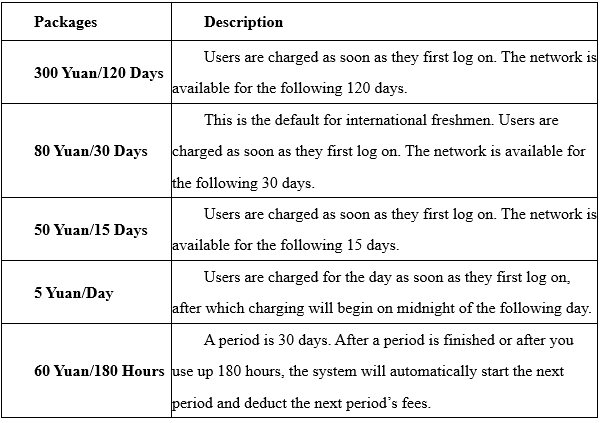
3. Campus Network Account
Freshmen accounts for the campus network (both wired and wireless) have already been set up. The account is your campus ID. The initial password is the same with that of your campus card. For security concern, you are recommended to change your password by logging in the self-service system (http://billing.blcu.edu.cn– the account and password on this website share the same with your campus network account, as throughout). You can find these steps in the Q&A below.
The default package for freshmen is 80 Yuan/30 Days. To change that into 300 Yuan/120 Days, 50 Yuan/15 Days, 5 Yuan/Day or 60 Yuan/180 Hours, students can either book the package in the self-service system or change it in the one-stop service center located on the first floor of the Multiple-use Building.
4.Method of Usage
Wireless Network: The WiFi in each dormitory building is “BLCU-BUILDING-XX”. In addition, the WiFi is “BLCU” in the other areas on campus.
Wired Network:There should be one or two network sockets for desktop in each dormitory.
The campus network uses a web authentication login page. The wireless network requires a wireless signal (while the wired network requires a wired connection). The webpage you open without logging in your account will be re-directed to the login page automatically. You can login in with your account and password at http://login.blcu.edu.cn or http://logout.blcu.edu.cn. Login page as below:

When finished, you can log out following the instruction at http://login.blcu.edu.cn or http://logout.blcu.edu.cn.
5. Payment Services
a. WeChat Pay: Log in to WeChat account and follow the BLCU Work WeChat account. Tap “校园卡服务” (Campus Card Services) and then tap “业务办理” (Services) button. Tap “缴费” (Pay). Then tap “缴网费” (Pay the Network Service) to proceed the payment.
b. Online payment: Log in to the Self-service system. Click “业务办理”(Operation) and click “网费充值”(Online payment). Input amount and the verification code. Then, choose one mobile payment method in Alipay and WechatPay. Finally, finish the payment following the instruction on the webpage.
c. Transfer machine: Make sure you have sufficient funds on the campus card. Use your campus card to pay for the network, transfer the money in the campus card to your net account. While using the transfer machine, you need to put your campus card on it and ensure that the machine has already identified your card, then you should press the following buttons step by step: “校园卡服务” (campus card service) — “自助缴费” (self-service payment) — “网费充值” (networking-charge).
d. Cash: Tap the “网费现金充值” (Recharge Network Service by Cash) button, input the network account or put your campus card on the scanning area. Make a payment. Follow the instruction to recharge.
Note: The payment is a one-way transfer. The money is deemed to be consumed. Any spare money will not be returned to you, so please pay according to your needs. Please check Frequently Asked Questions to find the locations of campus card transfer machines and cash recharging machine.
6. Period of Validity and Logout of Campus Network Account
The period of validity of international students’ campus network accounts is in line with that of the campus card. If the campus card is postponed, so is the campus network account. You can check the valid time in the self-service system. After one year of the period of validity, the campus network account will be cancelled by Network Information Center. The spare money in the account, if any, will be considered uncollectible and will be turned in to school. The validity period of network account is based on the duration of your study time at school. For those who want to extend an account expiry date, valid documents are required to prove the study time.
7. Campus Network Self-service System
The website of the campus network self-service system is http://billing.blcu.edu.cn. It has the same account and password as the campus network. Its principal functions are:
a. Checking the latest notices and information;
b. Self-service, including changing your password and personal information, booking disable/re-enable, reporting issues and changing packages.
c. Checking your balance, remaining data in certain month, network details, and payment bills.
8. Frequently Asked Questions
A. How do I change my network package?
Log in to the Self-service system, and click “Operation” – “Booking Package”. Choose your preferred package, and it will come into effect in the next period.
The new package you have booked will not come into effect until the current period commences. You can change it as many times as you like, but only the last choice will be valid for the system, which will be used until you next changed it. If you are not going to use the campus network during the holiday, please book your account disabled in advance.
B. How to change my password?
You can either log in the BLCU Work WeChat account, your campus network self-service system or Digital BLCU to change your password; you can also use transfer machine to reset your password. For the manual service, please call 82300062 or take valid identity documents to the one-stop service center.
C. How do I check details of my network account?
You can log in to the campus network self-service system to check your balance and details records of accessing the Internet, and you can also check the network account details when you log out.
D. How to visit IPV6 resources?
We do not charge for IPV6 service, this is BLCU’s IPV6 resources: http://ipv6.blcu.edu.cn/ipv6_source.asp (Recommendation: BLCU IPV6 network television http://ipv6.blcu.edu.cn/blcutv.htm).
E. I still have balance in my account, but why does it still show “Account is suspended”?
If the balance in your account is not enough to pay for your network package , your account will be automatically suspended by the system and will be working if you recharge sufficient money into your network account and your network package will be the one you booked in the last period . If your account is suspended, please recharge sufficient money into it via BLCU Work WeChat account, online payment on the self-service system, transfer machines or cash recharging machines.
F. How to report network-related problems?
You can report problems on line via BLCU Work WeChat account, the WeChat platform (blcuxinxi), your campus network self-service system, users service QQ group(123595213) or online query and network repair on Digital BLCU. You can also call 82300062 or go to one-stop service center to report network-related problems.
G .Locations of campus card transfer machines and cash recharging machine.
Transfer machines can be found in dormitory buildings 1, 2, 3, 4, 5, 9, 10, 11, 12, 13, 14, 15, and 17, the 1st and 2nd floor in Qingyan Building, the third canteen in the residential area, one-stop service center and outside its south gate’s western side, the first floor of Library, the first floor of Run Run Shaw Teaching Building, the first floor of north building of Main Building, the first floor of Teaching Building 1, 4 and 5.
Cash recharging machine can be found outside one-stop service center’s south gate’s western side.
9. Contact Information
· User-service Department in the Network Information Center
· Business hours: 8:00—11:40AM 1:00—5:00PM, Monday to Friday
· Address: User-service Department in the Network Information Center, the one-stop service center on the 1st floor of the Multiple-use Building
· Tel: 010-82300062
· Email Address: netsupport@blcu.edu.cn
· QQ group: 123595213
· Please follow the BLCU Work WeChat account, “北语信息化” WeChat official account and Campus Daily App by scanning the QR codes below:



校园网使用指南—国际学生
亲爱的新同学,为了你来校后能够顺利使用校园网络,现将其基本情况做以下介绍:
一、 基本情况
北京语言大学校园网的规划、建设、运行、维护和管理由网络信息与教育技术中心负责,旨在为全校师生提供优质的网络服务。目前我校教学区、学生宿舍区、校园内室外区域已全部覆盖校园无线网。
通过校园网,你可享受我校的各种免费资源,如CNKI下载科研论文、多媒体视频点播系统观看学习娱乐视频、还有一些外语类电视频道、计算机视频、各类图书、杂志和论文资源库等,此外还可使用免费的Ipv6网络。
二、 收费标准
我校国际学生采用时长计费方式,无流量限制,收费标准如下:
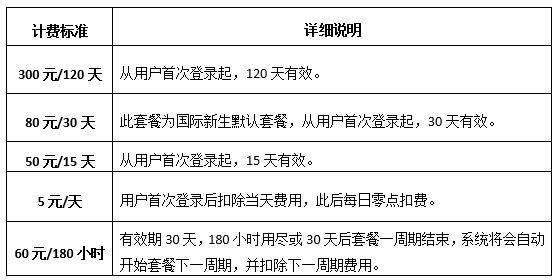
三、校园网账户
我们已统一为新生建立校园网账户(无线和有线通用),账号为校园卡号、初始密码同校园卡。为了账户安全,同学们请及时通过“校园网用户自助服务系统”(网址http://billing.blcu.edu.cn,账号密码与校园网账户一致,下同)自行修改密码,操作流程详见第八条常见问题第2条。
新生账户默认开通80元/30天套餐,如需更改套餐,可前往校园网用户自服务系统自行预约300元/120天、50元/15天、5元/天、60元/180小时套餐或持校园卡到综合楼一层一站式服务大厅网络信息中心用户服务部人工修改。
四、 使用方法
无线网:每个宿舍楼的无线信号为“BLCU-BUILDING-XX”(XX表示楼号),除宿舍区外的区域如教学区、图书馆以及校园室外区域等地的无线信号为“BLCU”。
有线网:每个宿舍配备1-2个网络接口,台式电脑可以连接网线使用网络。
校园网采用网页认证方式登录,使用无线网需要连接无线信号(使用有线网需要
连接网线),在浏览器里打开任何网页都会弹出登录页面(网址http://login.blcu.edu.cn或http://logout.blcu.edu.cn),输入账号密码登录即可。登录页面如下图:

在网络使用完毕后,用户可输入http://login.blcu.edu.cn或http://logout.blcu.edu.cn,按提示进行注销下线等操作。
五、充值缴费
(1) 微信缴费:登录北语微信企业号,进入“校园卡服务”,点击“业务办理—缴费—缴网费”进行充值。
(2) 网费在线充值:登录校园网用户自助服务系统,点击“业务办理”—“网费充值”—输入“充值金额”及“验证码”,选择支付方式“微信支付或支付宝”,再按提示进行缴费。
(3) 圈存机缴费:在确保校园卡有足够金额的前提下,持校园卡到圈存机进行网络缴费,将校园卡中的金额转入网络账户。充值时需要先放置校园卡,然后依次点击圈存机页面按钮“校园卡服务-自助缴费-网费充值”进行网络缴费。
(4) 网费现金充值机缴费:点击屏幕“网费现金充值”,输入网络账号,或将实名制校园卡放置读卡区读卡,投入纸币;并按提示进行网络缴费。
注:充值的过程为单向转账,即充值到网络账户的金额默认已经消费,网络账户余额不退还,请谨慎选择充值金额。圈存机、网费现金充值机具体位置详见第八条常见问题第7条。
六、 校园网账户有效期及注销
国际学生校园网的有效期以实际学习时间为准,原则上与校园卡有效期一致,校园卡办理延期后,校园网账户自动延期,如个人单独办理校园网延期,需提供有效材料证明在校学习时间,校园网账户有效期可在用户自助服务系统查询。网络信息中心将在校园网账户有效期过后一年注销账户,并将校园网账户内金额作为呆账,上缴学校。
七、 校园网用户自助服务系统
校园网用户自助服务系统网址:http://billing.blcu.edu.cn,账户密码同校园网账户一致,为学生提供如下常用功能:
1.查看通知公告消息;
2.自助办理修改密码、个人资料变更、账户报停、网络报修、网费充值、复通、更改套餐等业务;
3.自助查询网费余额、上网详单、扣费账单等信息。
八、 常见问题
1. 如何更改流量套餐?
进入用户自助服务系统,点击“业务办理--预约套餐”,选择其中一个套餐并提交,即可完成预约下个周期的套餐。
当前周期预约下个周期生效,在下周期套餐生效前,你可以多次预约套餐,系统将以最后一次预约操作为准进行处理。以后各月都沿用此套餐,如需变更还需提前预约。如果假期不用网络,请提前报停账户,以避免用户不必要的损失。
2. 如何修改上网密码?
同学可登录北语微信企业号、校园网用户自助服务系统、数字北语自助修改密码;也可在圈存机上自助重置密码;还可致电82300062或持有效身份证件前往一站式服务大厅人工修改密码。
如果忘记密码,可持校园卡到圈存机上修改上网密码;还可致电82300062或持有效身份证件前往一站式服务大厅人工重置密码。
3. 如何查看网络使用情况?
同学可登录校园网用户自助服务系统查看网络余额、上网详单等,还可在注销页面查看网络使用情况。
4. 如何访问IPV6资源?
我校IPV6网络不计费,这是我校IPV6 资 源 和 各 高 校 IPV6 资 源 列 表 : http://ipv6.blcu.edu.cn/ipv6_source.asp(推荐使用北语 IPV6 网络电视http://ipv6.blcu.edu.cn/blcutv.htm)。
5. 为什么账户有余额,仍显示“账户暂停使用”?
如果账户余额不足以支付网络套餐费用时,系统会自动停机,显示“账户暂停使用”,待充值足够网费金额后系统恢复正常,并继续沿用上一周期所预约套餐。如账户已暂停可通过北语微信企业号、网费在线充值、圈存机、网费现金充值机充值足够金额复通账户。
6. 如何进行网络故障申报?
同学可通过北语微信企业号、北语信息化微信公众号(blcuxinxi)、校园网用户自助服务系统、网络信息用户服务QQ群(123595213)、数字北语在线咨询和网络报修进行报修,还可致电82300062或前往一站式服务大厅报修。
7. 校园卡自助圈存机及网费现金充值机位置分布
圈存机位置分布:学1楼、学2楼、学3楼、学4楼、学5楼、学9楼、学10楼、学11楼、学12、13楼、学14楼、学15楼、学17楼、清晏楼一层、清晏楼二层、家属区三食堂、一站式服务大厅、一站式服务大厅南门外西侧、图书馆一层、逸夫楼一层、主楼北一层、教一楼一层、教四楼一层、教五楼一层。
网费现金充值机:一站式服务大厅南门外西侧
九、 联系方式
●网络信息中心用户服务部:
办公时间:周一至周五 上午8:00—11:40 下午13:00—17:00
办公地点:综合楼一层一站式服务大厅网络信息中心用户服务部
联系电话:010-82300062
电子邮箱:netsupport@blcu.edu.cn
网络信息用户服务QQ群:123595213
●关注北语官方微信企业号、“北语信息化”微信公众平台、今日校园App,可以扫描以下二维码:



 国际学生校园网使用指南.doc
国际学生校园网使用指南.doc

